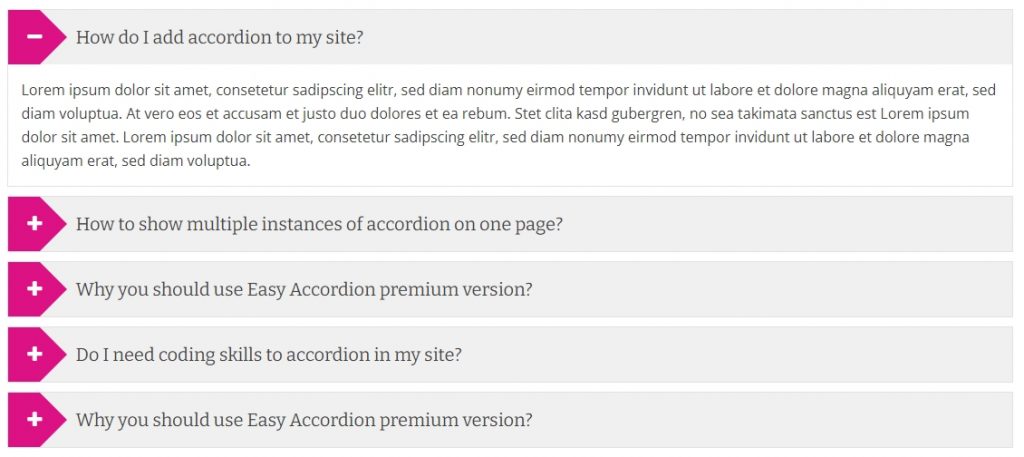WordPress page accordion allows showing the page’s content in accordion behavior. As a result, you can easily showcase your site pages and their entire content in a limited area. Consequently, your readers will be able to navigate multiple pages easily without moving to another place.
If you are looking for the best and easiest way to create a WordPress page accordion, this article will help you to learn the best way to create your first-page accordion without writing a single line of code. To continue with the whole article, primarily you have to install and activate Easy Accordion Pro. Then follow the next steps one by one.
Step-1: Create WordPress Page Accordion
Once you install and activate the Easy Accordion Pro plugin, a new admin menu called Easy Accordion will be visible to you. To create a new accordion, you have to click on the Add New submenu link. As a result, it opens a new interface with the necessary fields to create a page accordion. This landing page includes two portions. The top portion allows you to select your expected accordion type. Since our aim is to create a page-type accordion, you have to select the Post Type Accordion that includes page type accordion as well. You have to select the page from the post type selection field. In addition, set the other options as per your need.
Step-2: Customize Your Page Accordion
The second portion of this interface includes three different tabs named Accordion Settings, Display Settings, and Typography. To customize the default settings, you have to use these three tabs to customize your post accordion as per your needs. The plugin is highly customizable and comes with sixteen premade theme styles. You can select your expected one. Other setting options help you to make a professional-looking page accordion.
Step-3: Display the Page Accordion
Once you finish the customization, your page accordion is totally ready to publish and display anywhere you want. To display the page accordion, simply copy and paste the smart shortcode where you want to show it.