FAQ or frequently asked questions is one of the most crucial parts of a website. Your visitors will always look for something that will answer all their basic queries. Therefore, FAQ plays an essential component in purchasing a product or finding a new business. If you are a WordPress-based website owner, then you can use WordPress FAQ plugins.
Above all, FAQ clears a customer’s mind and convinces them to use a specific service they were looking for. FAQ is the best way to provide all the necessary information to your website visitors. It can convert your visitors to potential customers with lesser to no effort.
FAQ can be created without the help of any plugins. However, there are some fantastic WordPress FAQ plugins are available! Mostly free of cost! Isn’t that great news?
So, why do you need a FAQ plugin for your website? What are the benefits? Let’s find out.
Benefits of WordPress FAQ Plugins
Hang on! You will learn some key benefits of having a well-tailored FAQ plugin on your website. When you build a WordPress website for your business, you need a set of themes and plugins to boost user experience and SEO.
Having a FAQ plugin can minimize a lot of your works, to be honest. How? You will need to update FAQs according to your business growth. Having WordPress FAQ plugins can reduce all these hassles.
Most importantly, these plugins offer unique features such as drag and drop elements, customizable style, easily upgraded FAQs, and much more.
This article will enlighten you about some impressive FAQ plugins you can use in 2021 or anytime. So, without any further delay, let’s jump into the topic.
10+ Free WordPress FAQ Plugins
Easy Accordion

An easily manageable plugin that offers magnificent features will allow you to add FAQs to your website in the shortest time possible. Easy Accordion has various types of components and features.
Key Features
- Responsive & Mobile ready.
- Lightweight, Fast and Robust.
- Clean and intuitive admin panel.
- Multiple FAQs display styles.
- Multiple Accordions Collapsible or Toggle. (Open together)
- Drag & drop FAQs sorting.
- Activator Event. (Active on Click or Mouse over)
- Fill space and Fixed Content Height.
- Expand & Collapse Icons & styles.
- Unlimited Color and Styling options.
- Unique settings for each accordion.
- Visual composer plugin supported.
- RTL supported.
- Translation ready.
- Custom CSS.
And much more.
Accordion FAQ
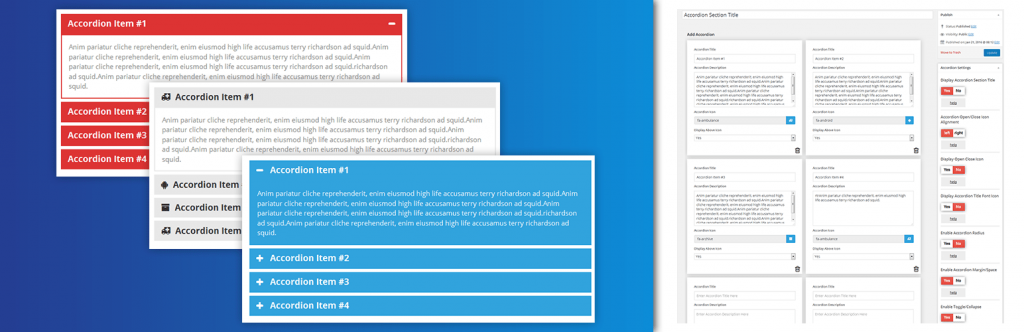
If you are looking for an all-star FAQ plugin for your WordPress site, then Accordion is the one you should use. This plugin has everything you can ask for. The plugin is responsive and comes with unique designs and colors. It has some impressive features that might enthrall you for sure. Let’s take a look.
Key Features
- Responsive and mobile device friendly.
- Unlimited accordion anywhere.
- Drag and drop API integrated.
- Unlimited color options.
- Bootstrap framework-based.
- Draggable accordion items.
- Font Awesome icon support.
And much more.
Arconix FAQ

This plugin allows the uses to add an easy-to-create FAQ page to their WordPress website. But most importantly, It comes with some great features. Let check some of those features.
Key Features
- Custom Post Type-driven plugin.
- jQuery toggle.
- Accordion display.
- Shortcode feature.
- FAQ group taxonomy.
- Fully responsive.
And many more.
Ultimate FAQ
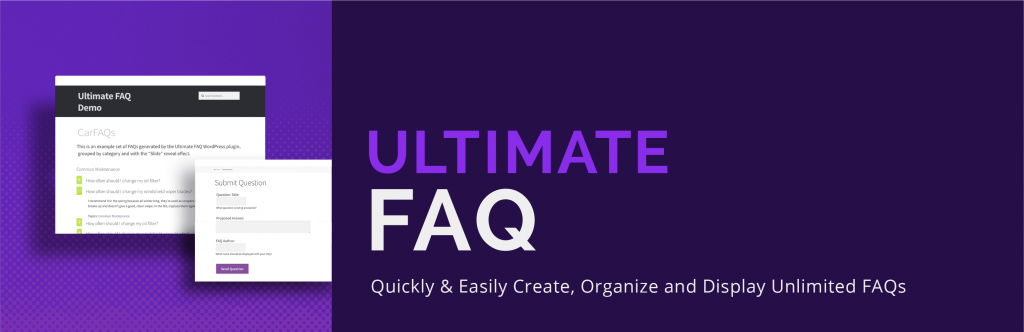
Ultimate FAQ is one of the user-friendly WordPress FAQ plugins out there. It is lightweight, responsive, and easy to use for anyone. It comes with a responsive accordion layout, Gutenberg block for a better FAQ. There are so many other features inside the plugin. So, what are those? Let’s check out.
Key Features
- Able to create complete FAQs.
- FAQ shortcode.
- Unlimited FAQ tags and FAQ categories.
- Responsive accordion layout.
- Gutenberg FAQ block.
- Group FAQ option.
- Custom CSS for FAQ layout.
- Translation ready.
And much more.
WP Tabs
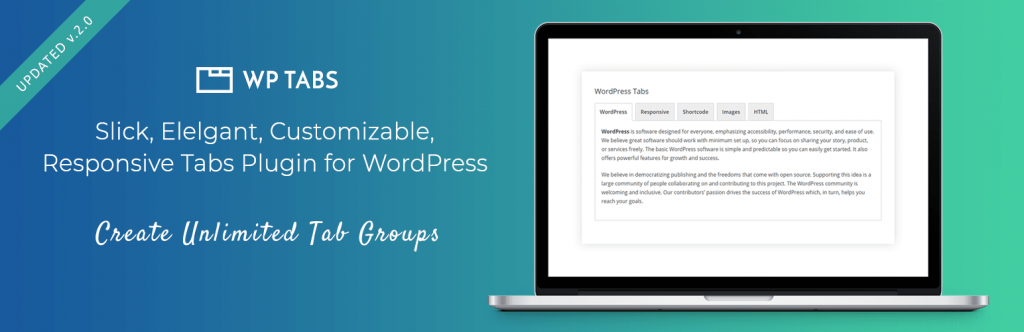
For someone who needs a user-friendly FAQ plugin, WP Tabs can be a perfect choice for sure. It’s very responsive, has a clean user interface, and is pretty much lightweight. If you look at the features, you will be amazed to see more this plugin offers. Let’s see what features it has.
Key Features
- Slick and super fast.
- Mobile device-friendly.
- Clean and intuitive admin panel.
- 30+ Styling options.
- Tab items – sorting, clone, delete options.
- Drag & drop integrated.
- No programming skills are required.
- Widget supported.
- Custom CSS field.
And many more features.
Lightweight Accordion
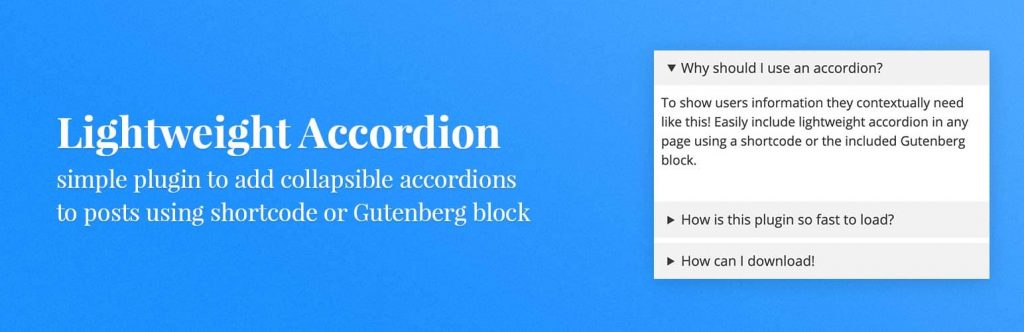
This plugin is for those who want a fully responsive and lightweight FAQ plugin for their website. Like the name itself, this plugin is genuinely lightweight and user-friendly. With some fantastic features, this plugin will surely impress you.
Key Features
- Lightweight and responsive.
- Shortcode options.
- Easy to use.
- Customizable.
And much more.
WPB Advanced FAQ
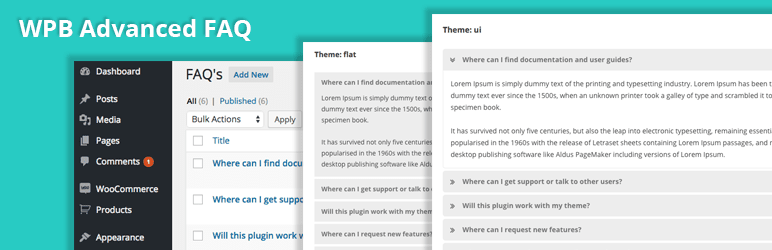
This plugin is by far one of the best WordPress FAQ Plugins, without a doubt. It has everything you will need for your website. The plugin has loads of excellent features that will make your work a lot easier. It’s fully responsive and user-friendly. Most importantly, this is totally free to use.
Key Features
- Two different themes for FAQ.
- Tags-based FAQ management system.
- Well-categorized FAQ management system.
- Developer friendly.
- Easy to use.
- Lightweight and responsive.
And many more.
Accordions
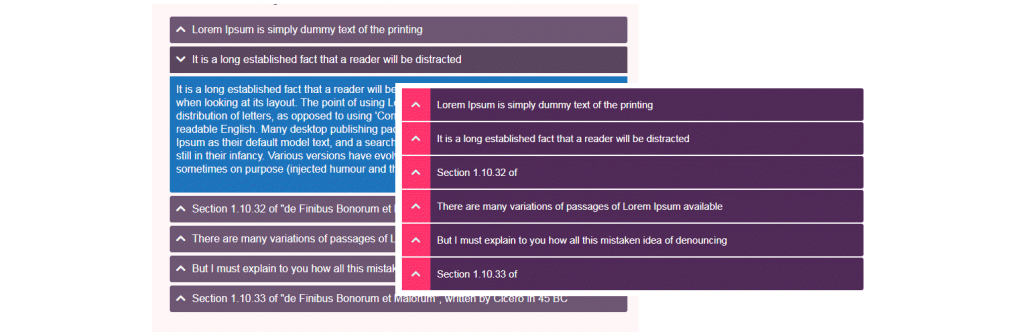
It’s a powerful and helpful FAQ plugin you might need for your WordPress site. It will allow the user to create accordions, tab content, FAQ questions, FAQ for WooCommerce, tabs, and much more. There are sets of features that will impress you. This plugin has a premium version with more cutting-edge features. Let’s have a look at some of its smart features.
Key Features
- Responsive Accordion and Tabs.
- Display via Shortcode.
- Custom icons.
- Header, content, and container styles.
- Import 3rd party plugin data.
- Nested/multi-level accordion. (pro)
- Display expand/collapse all button. (pro)
And many more.
Quick and Easy FAQs

Like the name itself, the plugin allows the user to create FAQs quickly and easily. You can add FAQs as custom post types and can display those FAQs by using the Gutenberg block. This plugin has many features. Let’s see a glimpse of those features.
Key Features
- Display FAQs in the list, accordion, or toggle style.
- RTL ( Right to Left Language ) Support.
- Custom CSS box.
- Translation ready.
- Display FAQs in groups.
- Support for Visual Composer Plugin.
- Detailed documentation.
- Display FAQs in filterable groups.
And much more.
WP Responsive FAQ

This is an ideal plugin that allows you to create, edit and manage FAQs very easily. It is fully responsive, customizable, and versatile to build a powerful FAQ page on a WordPress website. Let’s look at some of its features.
Key Features
- FAQs category.
- Create FAQ page using shortcode.
- Easy to configure.
- Smooth FAQ accordion effect.
- Responsive and lightweight.
And much more.
Advanced FAQ Manager

The plugin allows you to create FAQs and helps you manage the FAQs page with less effort. It’s a clean, responsive, lightweight, and user-friendly plugin. The features are truly superb and helpful. Let’s see some of its features.
Key Features
- Single Click to Publish a set/Category of FAQs.
- Easy category-wise FAQ Management.
- Display FAQs in Accordion Style.
- Social Sharing of the FAQs.
- Showcase FAQ in Widget Area.
- Add Multiple Images to FAQ content.
And more.
Conclusion
By the end of this article, I hope you can now choose one of the best WordPress FAQ plugins listed here. Creating a FAQ page will no longer be a tough job for you. Do not forget to share your experience with any of these FAQ plugins. So, best wishes to you all.
